Blurred lines, new APIs and a brand-new Lock Screen – TechCrunch

Welcome back to This Week in Apps, the weekly TechCrunch series that recaps the latest in mobile OS news, mobile applications and the overall app economy.
The app industry continues to grow, with a record number of downloads and consumer spending across both the iOS and Google Play stores combined in 2021, according to the latest year-end reports. App Annie says global spending across iOS and Google Play is up to $135 billion in 2021, and that figure will likely be higher when its annual report, including third-party app stores in China, is released next year. Consumers also downloaded 10 billion more apps this year than in 2020, reaching nearly 140 billion in new installs, it found.
Apps aren’t just a way to pass idle hours — they’re also a big business. In 2019, mobile-first companies had a combined $544 billion valuation, 6.5x higher than those without a mobile focus. In 2020, investors poured $73 billion in capital into mobile companies — a figure that was up 27% year-over-year.
This Week in Apps offers a way to keep up with this fast-moving industry in one place with the latest from the world of apps, including news, updates, startup fundings, mergers and acquisitions, and much more.
Do you want This Week in Apps in your inbox every Saturday? Sign up here: techcrunch.com/newsletters
This week, Apple wrapped up its first in-person WWDC since the pandemic began, and while there were no big surprises — like the first look at Apple’s AR smartglasses, for example — the company did announce a solid lineup of new products, services and software. It introduced new MacBook Airs and Pros, its M2 CPU, updated operating systems, Xcode Cloud and tons more developer tools.
Blurred lines

Image Credits: Apple
One theme that jumped out was how Apple is continuing to blur the lines between its different platforms. In macOS Ventura, it’s turning the System Preferences app into a new System Settings app, which looks just like the Settings app you’d find on the iPhone. Meanwhile, Apple’s new iOS 16 Lock Screen is gaining widgets that are inspired by Apple Watch’s complications — and in fact, developers can use the latest version of WidgetKit to build for both the Lock Screen and Watch using the same code.
M1 iPads running iPadOS 16 can take advantage of external displays and the clever multitasking feature, Stage Manager — one of the more exciting software developments to emerge from the event. Stage Manager offers resizable, floating and overlapping windows, plus a way to organize other apps’ windows off to the left side of the screen. It represents one of the biggest pushes yet to make the iPad more of a replacement for a computer, and less of a big-screened iPhone — hence the increased demand for processing power. But now the question users must ask is whether they need a computer at all, or would an iPad and an extra screen do?

Image Credits: Apple
And though Apple didn’t show off any big new projects in terms of hardware, there were suggestions that it’s working toward an AR future when it announced the new ability to integrate ARKit with its Nearby Interaction framework, allowing developers to build more directionally aware AR-powered apps that seem to lay the groundwork for its rumored AR smartglasses.
Plus, for everyone who still dreams of an Apple Car reveal, Apple instead gifted us an updated version of CarPlay that sees Apple working with automakers to integrate a new version of CarPlay that extends to the vehicle’s entire instrument cluster, instead of just the infotainment system. Hopefully, this is not what the rumors meant by an Apple Car! Of course, it will be years before this is actually available to consumers in their vehicles.

Image Credits: Apple
iOS 16 gets messy updated
As for iOS 16, Apple’s Lock Screen update and personalization features are the stars of the latest release. On the one hand, it’s great to have easier access to glanceable information that doesn’t require you to first unlock your iPhone. The new “Live Activities” will be useful too, as they can telegraph real-time information — like an approaching Uber or the latest sports scores — directly to your Lock Screen. This could minimize the need to launch apps for quick updates.
Access to this new screen real estate could inspire a new category of apps, too — the way that the launch of Home Screen widgets drove new apps like Widgetsmith and Brass to the top charts.
But on the other hand, I have this nagging feeling that the iPhone’s user interface is starting to get a little too messy and overcomplicated, while other parts of the experience are undercooked.
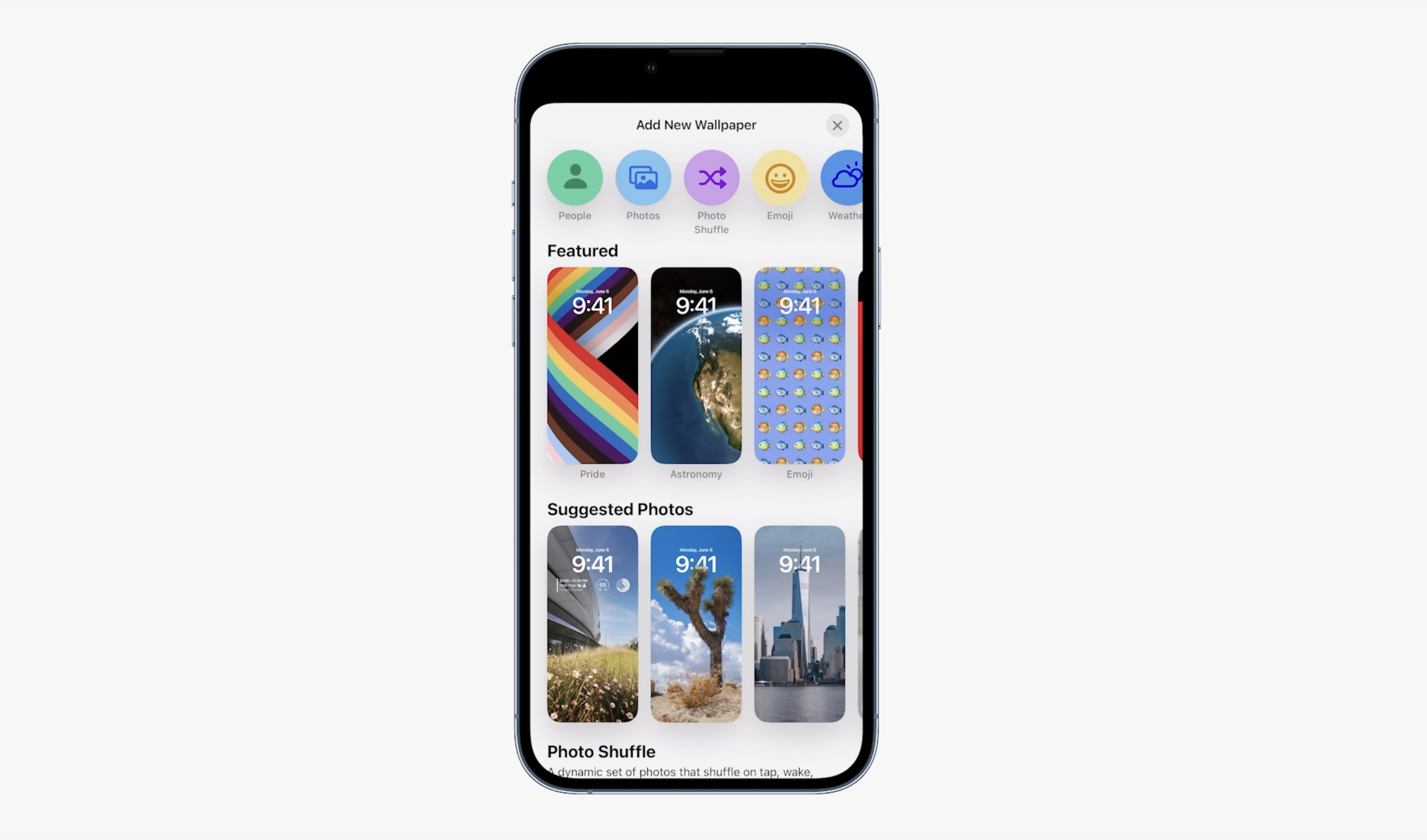
Image Credits: Apple
For starters, you can now customize your iOS 16 Lock Screen with a long press that pops you into a new editor interface where you can pick from Apple’s own photos and live wallpapers or your own images, then select your Lock Screen’s widgets, fonts and colors.
Given this new feature is all about redesigning your iPhone’s main interface, it’s disappointing to see Apple failed to deliver a variety of options for beautiful, built-in wallpapers. By comparison, the latest Android release includes some dozen-plus themed wallpaper collections, each with numerous images, as well as a large collection of animated wallpapers. Apple’s default options are embarrassing by comparison. Live weather and space wallpapers? Emojis? A single Pride rainbow option? Those same bouncing bubbles we’ve had for years? Even the options that are new don’t feel very inspired.
Considering Apple is asking us to think about our iPhone’s interface design with this feature, it missed the chance to blow us away with new imagery as the centerpiece for our custom designs which then coordinate with all the new widgets, fonts and colors as fully fleshed-out themes. (And don’t even get me started on how Apple’s app icons don’t match our new themes!)

Image Credits: Apple
Then there are the notifications that now scroll up from the bottom — but only on the Lock Screen. If your phone is unlocked, you still pull down from the top. Frankly, I’ve never liked that there are two different screens to see based on which side of the iPhone notch you pull down from at the top of the screen. It’s personal preference, of course — but I think Android does this better with its own control center that sits above the notifications, all in one view that’s pulled down from the top.
It’s not that we can’t learn to adapt to all these changes and new gestures; it’s just that it feels like it’s time to simplify these things.
For instance, now that we have Home Screen and Lock Screen widgets, it’s probably time to ask if the right-swipe gesture to unlock the “Today View” is something that still needs to exist? It feels like unnecessary clutter at this point. (Sorry Today View fans.)
It’s also much more confusing than it should be to set a different background for your Lock Screen than for the Home Screen, since doing so isn’t a function of the new Lock Screen editor. Instead, you have to return to Settings to adjust the Home Screen’s wallpaper.
In other words, Apple seems to have approached the Lock Screen makeover as if it’s some standalone entity to customize instead of part of a larger iPhone theme and design system. That needs to change. And yes, I am going to point out that by the time the new iOS 16 Lock Screen launches, Android’s theming system and design language Material You will be a year old. You know, the one that lets you personalize the entire Android interface including the lock screen, notifications, settings, widgets, interface elements and even apps. We are not going to talk about how long Android has had widgets.
But yay, new Lock Screen I guess!

Image Credits: Apple
New APIs and developer tools
As for the new developer tools, there were some interesting updates emerging from this year’s WWDC.
Notable new APIs included RoomPlan — to tap into lidar for scanning indoor spaces; WeatherKit — a Dark Sky replacement that offers 500,000 calls/mo free with your Apple developer membership, then pricing that starts at $49.99/mo; LiveText to grab text from photos and paused video frames (video!!!); Focus filters — to show users relevant information based on the Focus mode they’re in; PassKeys to replace passwords with Face ID or Touch ID; ARKit 6, now with 4K video; Metal 3, WidgetKit; App Intents and others.

Image Credits: Apple
What’s great about these tools is that they offer the ability to not just build better apps, but build different types of apps, in some cases. That’s needed, because the App Store doesn’t feel as fresh and exciting as it did in earlier years when we were excited about the concept of running apps on a phone. APIs unlock developer innovation and we’re looking forward to seeing what these new APIs inspire.
Another interesting addition was Developer Mode, which could be laying the groundwork for sideloading if Apple is forced to allow this against its will — though today that’s not the case. Keep an eye on this one.

Image Credits: Apple
There was a lot more from WWDC, including useful updates to Apple’s own apps like being able to unsend messages, schedule emails, pay for purchases later with Apple Pay, track weather natively on iPad, keep up with your medication in the Apple Health app, use the Fitness app without an Apple Watch, better control your smart home and other updates — including little iOS 16 features Apple didn’t even tell us about.
And it teased a forthcoming app, Freeform, that’s an open, collaborative notetaking app that works with Apple Pencil.
One more thing…
But before we go, can we talk about this downright magical new iOS 16 Photo cutout feature? With this new feature, a part of Visual Lookup, you can now isolate the subject of the photo from the background, then copy and paste it into another app or a text. If you’ve ever tried to do this using photo-editing tools, you’re going to be surprised not only how easy this is, but also how well it turns out.
On the Lock Screen, this capability can separate the photo subject from the background of the wallpaper too, which makes for a layered look where the date and time and other elements can be behind the subject but in front of the photo’s background. Apple really undersold this one during the keynote.
You’ve got to try it yourself. This is the best new thing.

Image Credits: Apple
Platforms: Google
- Just ahead of Apple’s WWDC keynote, Google announced its latest Pixel feature drop. The release included Conversation Mode in Sound Amplifier to help the hard of hearing; air quality alerts; support for Nest Doorbell video feeds on the lock screen; a flashlight reminder (when it’s left on); a music and video editing app called Pocket Operator (created in partnership with Teenage Engineering and available for download on the Play Store); and other features.

- Google released Android 13, beta 3 for Pixel devices, and announced Android 13 had reached platform stability. That means the developer APIs and app updates are now final. Android 13 brings a bevy of new features, including more personalization options with themed icons, permission-based changes to push notifications, more granular file system controls, a new photo/video picker, better support for tablets and foldables and much more.
- Google also announced the launch of its initial developer previews for Privacy Sandbox on Android and said it will have more developer previews coming soon, as well as a beta later this year.
E-commerce

Image Credits: Amazon
- Amazon tapped into augmented reality in an attempt to appeal to sneakerheads shopping its site. The retailer announced a new feature called “Virtual Try-On for Shoes” that allows customers to visualize how a pair of new shoes will look on themselves from multiple angles using their mobile phone’s camera and AR technology. Participating brands include New Balance, Adidas, Reebok, Puma, Saucony, Lacoste, Asics and Superga.
- TikTok e-commerce efforts in the U.K., TikTok Shop, are reportedly in turmoil after losing half the staff (20 people) since its October 2021 launch because of a toxic workplace culture, The FT reported.
- In hopes of prompting creator adoption of its short-form Shorts service, YouTube announced its first-ever “Shoppable Shorts Challenge” alongside its second annual YouTube Beauty Festival. The challenge will have creators making videos about Glossier’s Cloud Paint product.
Fintech
- PayPal announced it will begin allowing users to transfer cryptocurrency from their PayPal accounts to other wallets and exchanges. The feature will allow users to move crypto to external crypto addresses, including exchanges and hardware wallets, and send crypto to other PayPal users “in seconds.”
- Investments app Public introduced Public Premium, a new $10/mo membership tier that offers research, data and insights to help inform investment decisions. This includes access to deeper company metrics, research from expert analysts and more . The service is free to members with an account balance of $20,000+.
Social
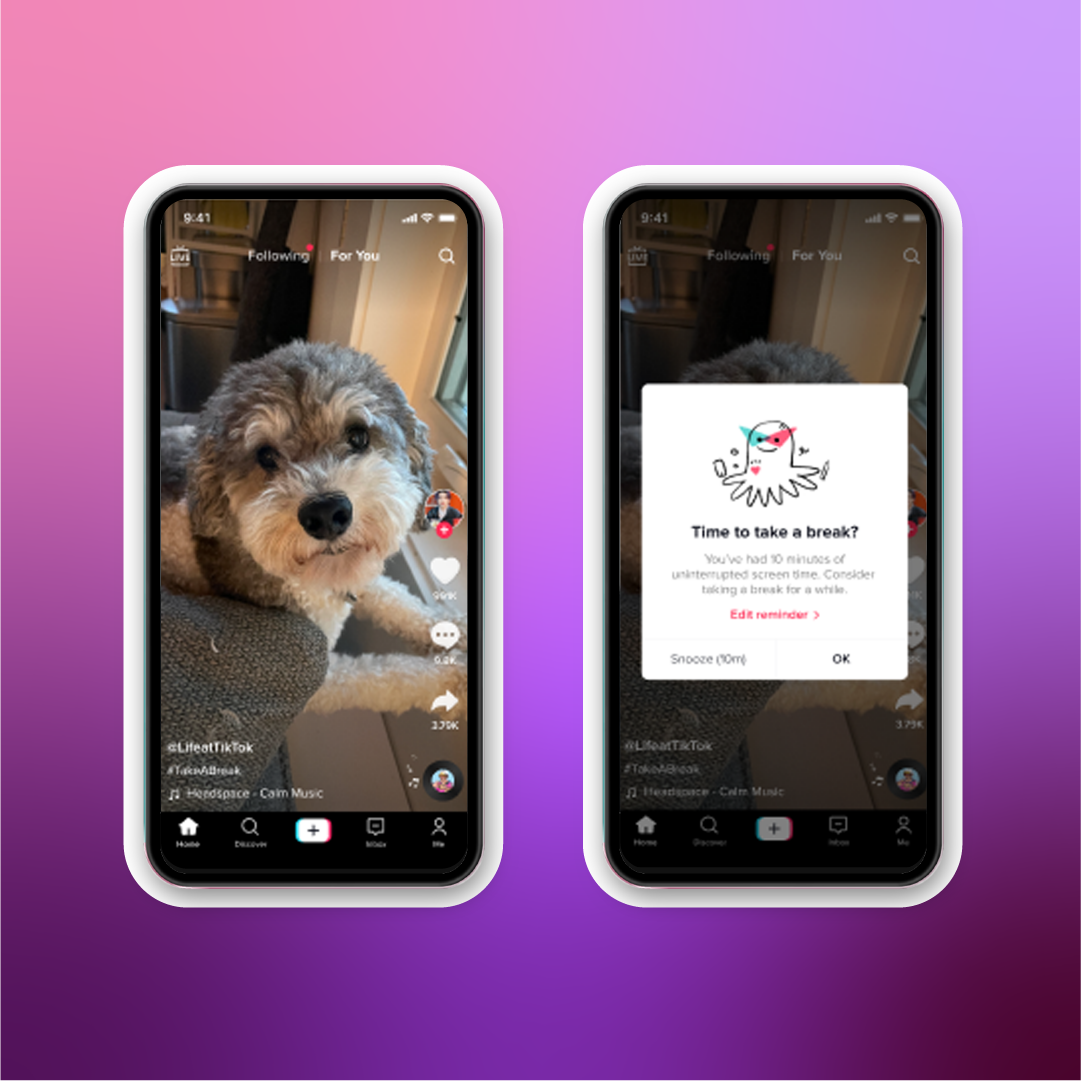
Image Credits: TikTok
- TikTok rolled out new screen time “take a break” reminders designed to put users in better control of their TikTok usage. In addition its daily screen time limits tool, the new feature will allow users to have the app remind them to take a break from the app during a single session. By default, the tool suggests reminder options of alerts at 10, 20 or 30 minutes, in addition to allowing users to set their own times. The reminders can be snoozed or turned off at any time. The app also added a new screen time dashboard as well as reminders for minors (13-17) to enable TikTok’s screen time tools if they’ve used the app for more than 100 minutes per day.
- Pinterest launched applications for its Creator Fund in the U.K. Accepted creators get to join a five-week program of events, gain access to educational talks and equipment, and get a cash grant of £20,000.
- Twitter said it would give would-be acquirer Elon Musk access to its full firehose after his complaints that it wasn’t sharing data to prove that less than 5% of its service was made up of bots. The news came as a new study reported that Twitter could be around 10% bots and the Texas AG’s office began its own investigation into Twitter bots.
- Instagram expanded its in-app “sensitive content” controls to allow users turn off sensitive content in recommendations throughout the app, including search, Reels, hashtag pages, “accounts you might follow” and in-feed suggested posts, instead of just the Explore tab, as before. The app defines sensitive content as permitted but possibly upsetting content such as posts including violence (like people fighting; graphic violence is banned); posts that promote regulated products (tobacco, vaping, pharmaceuticals, adult products/services); posts that promote or depict cosmetic procedures; posts that attempt to sell products or services based on health-related claims (like supplements); and more.
- Instagram also added a TikTok-like feature that allows users to pin up to three posts to their profile in the app.
- TikTok launched TikTok Avatars, a new feature similar to Snap’s Bitmoji and Apple’s Memoji that lets users customize their appearance, add voice effects and more.
Image Credits: TikTok
- Link-in-bio service Linktree, popular among social media apps users and creators, launched Link Apps. The new feature lets creators embed services from Cameo, OpenSea, PayPal, SoundCloud and others via a new marketplace.
- Facebook is killing off its consumer-facing Portal video-calling device to instead focus on business users. The smart screen device had allowed access to apps like Messenger and WhatsApp and integrated with users’ Facebook accounts. The company is also scaling back plans for AR glasses.
Photos
- Photo editing app maker Picsart launched a new AI-powered image-enhancement tool that improves the overall quality of an image and resolution for printing or sharing online. The tool uses advanced AI models to remove or blur pixelated effects, add pixels and sharpen and restore scenes and objects, including faces. It’s being made available via the app’s API and on iOS, where it’s called “HD Portrait.”
Messaging
- WhatsApp was warned by European regulators it has just one more month to address the remaining concerns around its terms of service and privacy policy updates to clearly inform consumers about the changes. The company is being asked to clarify if it generates revenue from commercial policies related to user data, as well.
- Telegram is launching a subscription service later this month that will offer premium extra, like the ability to view “extra large” documents, media and stickers sent by Premium users, or add premium reactions if they’ve already been pinned to a message.
Streaming & Entertainment
- AT&T removed the HBO Max bundle from its new, premium tier unlimited wireless plan, Unlimited Premium, which replaced Unlimited Elite. The bundle deal had helped drive new subscriptions to the streaming app in prior years.
- Amazon simplified the pricing for its Amazon Kids+ entertainment bundle by making it $4.99/mo for Prime members and $7.99/mo for others. The changes will allow the service to be used for up to four child profiles, which increases the cost for those who had previously only paid for a single child, but decreases the cost for others. The service offers a kid-friendly selection of books, videos, apps and games, among other things.
- At Spotify’s Investor Day, the company reported on the financial health of its business with a big focus on podcasts, noting this area brought in nearly €200 million in 2021 revenue, up 300% from the prior year. The company said its overall gross margin was 28.5%, dragged down by its continued investments in podcasts, but it’s on track to a GM of 30-35%, and that podcasts have 40-50% GM potential, and audiobooks could soon follow suit.
Gaming

Image Credits: Netflix
- Netflix announced a number of new gaming titles during its annual Geeked Week event, some of which are tied to popular Netflix shows, including “The Queen’s Gambit,” “Shadow and Bone,” and “Too Hot To Handle.” The streaming service currently has 22 games available and plans to have 50 titles by the end of this year.
- Tencent is rolling out a new international version of one of the world’s largest mobile games, Honor of Kings, by year-end. The game had racked up $10 billion in worldwide revenue by 2021. The overseas version will be published by Level Infinite for TiMiStudio.
- Game studio HiDef announced it’s teaming up with Snap to develop an off-platform Bitmoji-based dance and music social game that will also leverage Snap’s AR tech. The game will launch in 2023.
- Apple’s new iOS 16 will allow iPhones to support pairing with Nintendo Switch Joy-Cons and Pro Controllers to give users more control while playing mobile games.
- No Man’s Sky is coming to iPad — well, the Apple silicon-powered ones, that is.
Health & Fitness
- Meta rolled out the ability for users to track their Meta Quest fitness stats from VR to their phone. The feature involves the Move app — Meta Quest’s built-in fitness tracker that lets you set goals for how many calories you’ve burned and how many minutes you’ve spent working out in VR. This will now sync to the Oculus Mobile app and Apple’s Health app.
Travel & Transportation
- Delivery company Uber said its food delivery business Uber Eats is launching a new product that will provide shipping of select specialty food items across the continental U.S.; 15 merchants from NY, LA and Miami are involved to start.
- Singaporean taxi operator ComfortDelGro partnered with Alipay+ to allow tourists in Malaysia and South Korea to use their mobile wallet apps (Touch ‘n Go eWallet and Kakao Pay) to pay for cab fare in Singapore.
- Travel app Hopper launched “Leave for Any Reason,” a $30 product that lets customers leave their hotel for any reason and rebook with another hotel of the same star category, with rebooking costs covered by Hopper.
- Traveling to the beach? Don’t forget to download the new shark-spotting app. The Atlantic White Shark Conservancy and New England Aquarium teamed up to encourage consumers to report shark sightings off Cape Cod in Massachusetts through an app called Sharktivity.
Government & Policy
- Wired reports on how Ukrainian civilians are using apps to help the army, which blurs the lines between civilians and soldiers and raises questions related to international humanitarian laws.
- Russian tech giant Yandex removed national borders between Ukraine and Russia from its maps app. Users still see the country names displayed — but lines depicting exact borders between countries like Ukraine and Russia are no longer visible.
- Nasdaq-listed language learning app Duolingo is back in China’s Apple App Store and Android stores nearly a year after its disappearance due to China’s regulatory crackdowns. The company had been told at the time of its removal to strengthen its “content compliance mechanism.”
- The U.K.’s Competition and Markets Authority (CMA) published its final report on its year-long mobile ecosystem market study. The report found there are substantial concerns about Apple and Google’s market power which require regulatory intervention. Among the concerns are in-app payments and commissions, Apple’s ban on cloud gaming providers and non-WebKit-based browsers on iOS, switching costs between ecosystems, and more.
💰 Hourly, an app that helps businesses track hours and payroll for hourly wage workers, raised $27 million in Series A funding led by Glilot Capital Partners. Hourly has around 1,000 customers in California, in areas like construction, home services, accounting and retail.
💰 India fintech CRED raised $140 million in a fourth round of funding led by GIC, Singapore’s sovereign wealth fund, valuing the startup at $6.4 billion, up from $2.2 billion in April 2021. Among other things, CRED allows users to manage credit cards, check their credit score and earn rewards.
💰 Fintech app Fruitful announced a total of $33 million in equity funding raised across a seed and Series A round over the past 18 months. Emigrant Bank led the company’s $8 million seed round and 8VC led its $25 million Series A. The app will launch this fall to offer consumers financial guidance from experts via a $98/mo subscription service.
💰 Mexico City-based neobank app Klar raised $70 million in Series B funding led by General Atlantic, valuing the startup at $500 million. The company added 1.4 million customers over the past 12 months and more than $100 million worth of loans.
💰Indonesia cryptocurrency-focused app Pintu raised a $113 million Series B from Intudo Ventures, Lightspeed, Northstar Group and Pantera Capital. The app offers 66 tokens and has more than 4 million installs.
🤝 Note-taking app maker Notion announced it’s acquiring the calendar app Cron. Notion already synced with Google Calendar, but this deal suggests the company wants to expand further into the productivity space. Cron had raised $3.5 million in seed funding. Deal terms weren’t disclosed.
🤝 Mobile app marketing solution Airship acquired Gummicube, an App Store Optimization service. The deal will see Gummicube’s ASO technology linked to Airship’s App Experience Platform. Terms were not disclosed.
Brickit (update)

Image Credits: Brickit
Brickit, the clever mobile app that uses AI to identify which LEGO bricks you own and then suggest projects, rolled out a new version of its app that includes several new features that help people do more with their LEGO collections.
The updated app now includes a Finder feature that will identify the precise location of bricks within a pile of bricks. Its AI and ML capabilities have also been improved, the company says. Brickit’s AI has gotten better at identification, with a success rate as high as 92%, it claims. The app will also use machine learning to help it get better over time. If it gets something wrong, it asks the users to help correct the problem, then uses that information to improve its LEGO brick knowledge. A final new feature may be the best as it makes Brickit not just a tool, but a community. Brickit now lets users submit their own creations to the app which Brickit then transforms into instructions and share with other Brickit users worldwide.
Hey, it’s a new HIG!
📣 Brand new Apple Human Interface Guidelines! 📣
That’s right, we’ve completely redesigned the HIG to be more cross-platform, easier to search, and completely reorganized from high level design principles down to low-level component guidance.🧵https://t.co/Hd4qISMbqi pic.twitter.com/g1qpIt1BmL
— Linda Dong ’til dub dub (@lindadong) June 7, 2022
Good News, weather app devs
Graceful response to being sherlocked
Proud to have pioneered use of incredible phone cameras for conferencing, streaming & presenting. We started with “this can’t be done”; now here we are with support from all major platforms. It’s wild to be at #WWDC22 to see @Apple taking the next step validating it.
— Aidan Fitzpatrick (@afit) June 6, 2022
It didn’t have to be this way, Apple…
After poking around SKAdNetwork 4.0, I’m ready to call it on ATT and SKAdNetwork. Collectively they are a trillion dollar blunder by Apple executives. And likely have/will cost Apple itself billions (and therefore tens of billions in market cap). Hear me out… 1/X
— David Barnard (@drbarnard) June 10, 2022
Want to see something cool?
Some early work converting Streaks complications to use SwiftUI so they can be used on iOS 16 Lock Screen.
Much of this was already done for iOS widgets, but there’s some specific functionality only available on Apple Watch I want to match on iPhone. pic.twitter.com/FcfDWaymKc
— Quentin Zervaas (@qzervaas) June 9, 2022
Wait, what now?
We’re obsessed too, this thing is wild!

Recent Posts
- Top 10 Hospitality Trends: What Shaped 2024 and What To Expect in 2025
- The licensed melbet casino 💰 Casino Welcome Bonus 💰 Weekly Free Spins
- 24 Tahun Magfood Group: Bertumbuh Dewasa dengan Inovasi Pangan.
- Hotelogix implements e-invoicing for hotels in Malaysia
- Wakil Ketua DPR soal Demo #IndonesiaGelap: Ciri Khas Mahasiswa Seperti Itu
Categories
- ! Без рубрики
- 1
- 2
- Africa
- AI News
- Airline
- Antara
- Artikel
- Asia
- Bali
- Beach
- Bookkeeping
- BT
- Business
- Central Java
- CNN
- Digital
- Domestik
- Ekonomi
- Environment
- FinTech
- Flores
- Forex Trading
- Holiday
- Hotels
- Indonesia
- Info
- International
- IT Вакансії
- IT Образование
- Jawa Pos
- Kumparan
- Lombok
- Media Indonesia
- Mountain
- My Journey
- n_pb
- New Post
- News
- pu++
- Republika
- Skynews
- Sober Living
- Social
- Software development
- South America
- Sports
- Suara
- Tanjung Lesung
- Techcrunch
- Technology
- Tempo
- Tour
- Tourism
- Travel
- Treking
- Tribun
- Uncategorized
- West Java
- Форекс Брокеры
Recent Comments